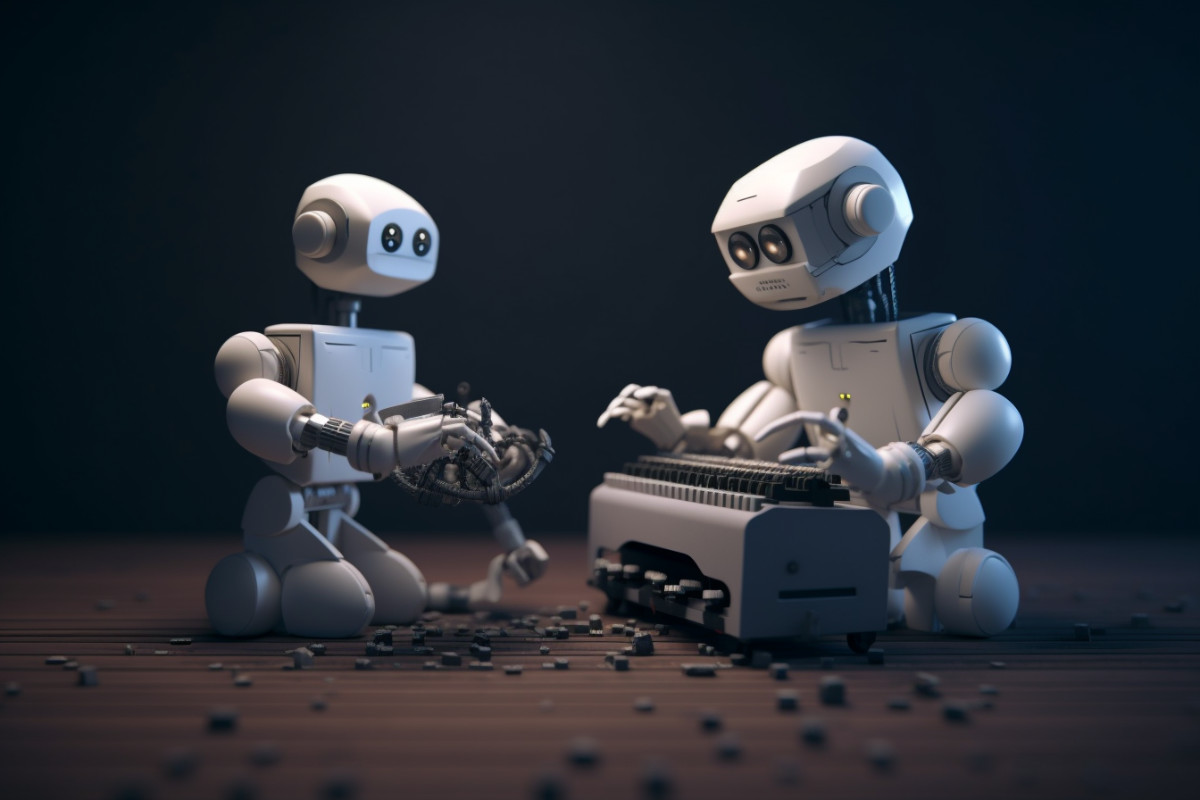With the increasing reliance on AI systems like ChatGPT for various business applications, having a well-thought-out backup and recovery plan is essential. In this blog post, we’ll delve into creating a comprehensive backup and recovery strategy for your ChatGPT configurations, prompts, responses, and other relevant data. We’ll also explore various cloud storage solutions like Google Drive, Dropbox, Box, OneDrive, and Confluence to help you decide the best option for your needs.
Why you need a backup and recovery plan for ChatGPT
Preventing data loss: Unforeseen issues, such as hardware failures, software glitches, or cyberattacks, can lead to the loss of crucial ChatGPT data. Regular backups help you minimize the risk and ensure that your business can continue with minimal disruption.
Business continuity: In the event of data loss or corruption, a robust recovery plan enables you to restore your workflow quickly and efficiently, ensuring that your business operations remain uninterrupted.
On the 20th March 2023, OpenAI ran into issues which showed that users were reportedly seeing other people’s chat history when they logged in. They then had to remove the chat log feature temporarily while they worked on a fix. This goes to show how important it is to back up your prompts and responses.
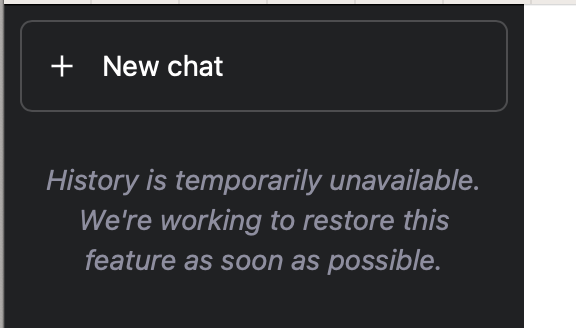
Regular backups for ChatGPT
ChatGPT prompts
To ensure that your ChatGPT prompts are backed up regularly:
- Schedule backups: Use your preferred cloud storage solution to create regular backups of your ChatGPT prompt files.
ChatGPT responses
To safeguard your ChatGPT responses:
- Export data: Regularly export your ChatGPT response logs and other data to a local or cloud-based storage location.
- Maintain version history: Use a cloud storage solution that offers version history to keep track of changes to your data and recover previous versions if needed.
Backup options: Cloud Storage vs. Collaboration Workspaces
When it comes to backing up and managing your ChatGPT data, there are two primary options: cloud storage solutions and collaboration workspaces. Both options have their unique advantages and drawbacks, depending on your needs and preferences. In this section, we’ll introduce both options and provide the pros and cons of each to help you make an informed decision for your specific use case.
Cloud storage solutions
Pros:
- Dedicated storage: Cloud storage solutions are specifically designed to store and manage files, making them a reliable option for backing up ChatGPT data.
- Accessibility: Cloud storage services offer seamless access to your files from any device and location, provided there’s an internet connection.
- Version control: Many cloud storage platforms provide version history, allowing you to track changes and recover previous versions of your files.
- Integration: Cloud storage solutions often integrate with various productivity and collaboration tools, streamlining your workflow.
Cons:
- Limited collaboration features: Cloud storage platforms generally lack advanced collaboration features found in dedicated collaboration workspaces.
- Costs: Depending on the amount of storage required, subscription costs for cloud storage solutions can add up over time.
- Security concerns: Storing sensitive data in the cloud may raise security concerns, although most providers offer encryption and other security measures.
Collaboration workspaces
Pros:
- Team collaboration: Collaboration workspaces are designed to facilitate teamwork, making it easier to plan, share, and discuss ChatGPT projects with your team.
- Customizable workflows: Collaboration tools often provide flexible features and templates to adapt to your team’s specific workflow.
- Integration: Many collaboration platforms integrate with other productivity tools, helping you streamline your processes and manage your ChatGPT data more efficiently.
- Task management: Collaboration workspaces often include built-in task management features, enabling you to assign and track tasks related to your ChatGPT projects.
Cons:
- Limited storage options: Collaboration workspaces typically don’t provide dedicated file storage like cloud storage solutions, which may require integrating with another storage provider for complete backup coverage.
- Learning curve: Adapting to a new collaboration platform may require time and effort to learn and integrate into your team’s workflow.
- Subscription costs: Collaboration workspaces often require a subscription, which can be an additional expense for your business.
Comparing cloud storage solutions for backing up ChatGPT
When selecting a cloud storage solution for backing up your ChatGPT data, it’s essential to consider factors such as storage capacity, pricing, security, and ease of use. In this section, we’ll compare five popular cloud storage options to help you determine which one best suits your needs.
Google Drive
Google Drive is a popular cloud storage solution that offers seamless integration with other Google products like Google Workspace (formerly G Suite). It provides 15 GB of free storage, with additional storage available through paid plans. With its easy-to-use interface and powerful collaboration features, Google Drive is an excellent choice for businesses of all sizes.
Dropbox
Dropbox is a user-friendly cloud storage platform that offers 2 GB of free storage, with the option to upgrade to paid plans for more storage and advanced features. Dropbox excels in its file syncing capabilities across multiple devices, making it easy to access and share your ChatGPT data from anywhere. Its version history feature allows you to recover previous versions of your files, ensuring that your data is always safe and secure.
Box
Box is a cloud storage platform designed specifically for businesses, with a focus on security and compliance. It offers a range of paid plans tailored to different business sizes and needs, including a free individual plan with 10 GB of storage. Box’s robust security features, including data encryption and advanced access controls, make it an ideal choice for organizations that handle sensitive data.
OneDrive
OneDrive, part of the Microsoft 365 suite, is a versatile cloud storage solution that offers 5 GB of free storage, with paid plans available for additional storage and features. OneDrive’s tight integration with Microsoft applications like Office and Teams makes it a natural choice for businesses already using Microsoft’s ecosystem. It also offers file versioning and the ability to set up automatic backups for your ChatGPT data.
Comparing collaborative tools for ChatGPT management
Collaborative tools can help you and your team work efficiently on ChatGPT projects by providing an organized space for planning, sharing, and discussing prompts, responses, and other related information. In this section, we’ll compare four popular collaborative tools to help you determine which one best suits your needs.
Confluence
Confluence, developed by Atlassian, is a powerful knowledge management and collaboration platform that enables teams to create, share, and collaborate on content in a structured manner. It offers a range of customizable templates and rich editing features to create well-organized documentation for your ChatGPT projects. With its built-in version control and robust search capabilities, Confluence is a great choice for teams that require a central repository for their ChatGPT resources.
Notion
Notion is an all-in-one workspace that combines note-taking, task management, and collaboration features. Its flexibility allows you to create and organize content using various content blocks, such as text, images, and embedded files. With its intuitive interface, you can easily build a knowledge base for your ChatGPT projects, create and assign tasks, and collaborate with your team in real-time. Notion is suitable for teams looking for a versatile tool that can adapt to their specific workflow.
OneNote
OneNote, part of the Microsoft 365 suite, is a digital notebook that lets you create, organize, and share notes and other content across multiple devices. It offers a familiar, user-friendly interface and seamless integration with other Microsoft applications. OneNote’s powerful search capabilities and support for multimedia content make it an excellent choice for teams already using Microsoft’s ecosystem and seeking a straightforward tool for managing their ChatGPT projects.
Quip
Quip, developed by Salesforce, is a collaborative productivity suite that combines documents, spreadsheets, and chat in a single platform. It offers real-time collaboration features, allowing you and your team to work on ChatGPT projects simultaneously and discuss ideas without leaving the application. Quip’s integration with Salesforce makes it an attractive option for businesses that rely on Salesforce for their customer relationship management (CRM) needs.
In conclusion, having a well-thought-out backup and recovery plan is crucial for businesses relying on AI systems like ChatGPT. This not only helps prevent data loss but also ensures business continuity in the face of unforeseen challenges. By exploring various cloud storage solutions and collaboration workspaces, you can choose the best option tailored to your specific needs and requirements.
As we have discussed, cloud storage solutions such as Google Drive, Dropbox, Box, OneDrive, and Confluence offer different features, storage capacities, and pricing options. On the other hand, collaboration workspaces like Confluence, Notion, OneNote, and Quip provide a range of functionalities to facilitate teamwork and manage ChatGPT projects efficiently.
Ultimately, the choice between cloud storage and collaboration workspaces depends on your unique priorities, whether it’s secure storage, easy access to files, teamwork facilitation, or customizable workflows. By carefully considering the pros and cons of each option and evaluating them based on your business needs, you can develop a robust backup and recovery strategy that keeps your ChatGPT data safe and ensures seamless collaboration on your AI projects.